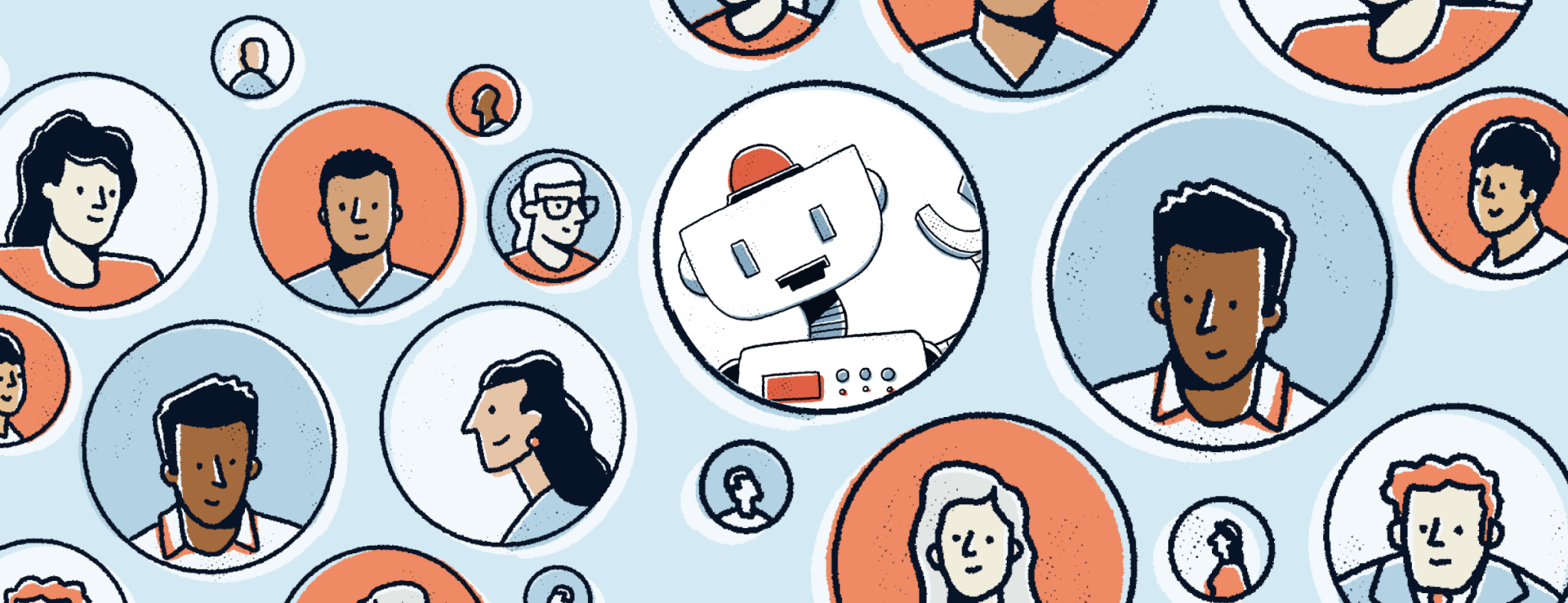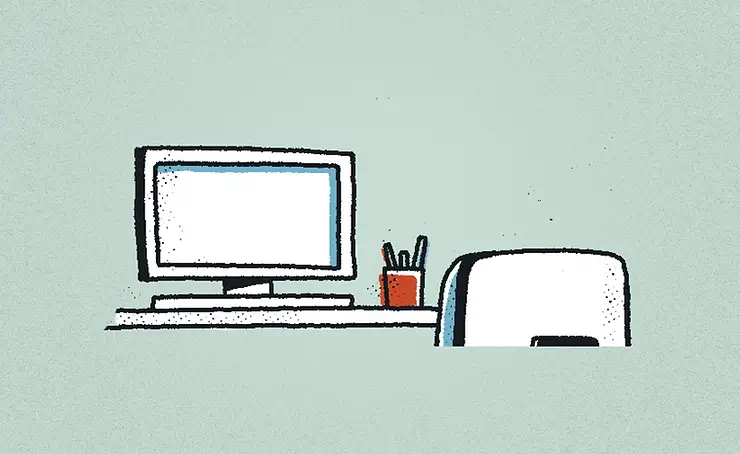Bringing AI for people programs into HR isn’t about chasing a trend — it’s about solving real workplace challenges with smarter, more efficient tools. The best HR and People Ops teams use AI in people programs strategically to improve employee experience, streamline operations, and make work easier for their teams.
Done right, AI can turn time-consuming processes like feedback collection, answering policy questions, or internal comms into seamless, value-driven experiences.
But the real magic happens when HR leaders combine human judgment with AI-powered support to get the best of both worlds.
Key AI for People Programs Takeaways for HR Leaders
1. Start with people, not tech.
The strongest use cases for AI emerge from real bottlenecks. Map out your employee journey to identify where AI in people programs can reduce repetitive work and improve engagement from hiring and onboarding to performance and separation. Look for tasks that are repetitive, manual, or prone to inconsistency. These are your top AI opportunities.
2. Context is everything.
Large language models (LLMs) like ChatGPT and Claude can be powerful, but only when you give them direction. Sharing key documents, tone guidance, past examples, and the audience you’re speaking to can help make sure your outputs are useful from the first draft. Before wrapping up, explicitly asking, “What am I missing?” can help your AI tool surface better responses and avoid inaccuracies.
3. Build AI presets to scale your people program workflows and keep output consistent.
If you regularly write feedback, employee comms, or analyze similar datasets, create a reusable “preset” (called a custom GPT, Gem, or memory, depending on the platform) and provide it with templates, tone, and the context for when you’ll use it. Think: A custom chatbot you configure to remember the tone, output, and impact you want it to achieve each time you submit a prompt, data set, etc. That way, you don’t have to remind it to be concise, funny, and empathetic each time you ask it to draft a company-wide email. This turns AI into a digital teammate that knows your voice and gets better over time.
4. Keep the human in the loop.
AI is a fast drafter, not a final decision-maker. Especially in People work, reviewing for tone, clarity, and accuracy is a must. Use AI to accelerate, not automate, judgment-heavy processes.
5. Governance isn't optional.
Before rolling out tools, create clear internal policies defining what’s allowed, what isn’t, and where sensitive data can and can’t be used. This ensures ethical, legal, and sustainable use of AI that also reinforces data security.
6. Don’t wait for perfect—start small with one AI-powered people program pilot and scale from there.
Pick one task to use AI on as a testing ground, documenting what does and doesn’t work, and then share those learnings. Small, quick wins will build trust and help you scale faster with fewer blockers.
5 Actionable AI for People Programs Tips to Get Started
1. Map your employee experience.
Visualize your core processes and highlight ones with high administrative burden or low engagement. To find the right places to use AI, consider:
- Where are people getting bottlenecked?
- Where are they confused?
- Where do we repeat ourselves?
2. Experiment with real prompts.
Try and refine based on what works. Add in your tone and context as needed.
- “Here’s our parental leave policy. Create a friendly FAQ for employees.”
“Here’s a summary of recent training feedback. Draft an internal comms plan to address top concerns.”
3. Create a reusable AI assistant.
Pick one common task, like drafting feedback, and set up a preset. Train it on:
- Your feedback model or style guide
- Example comments or messages
- Tone and audience
This makes future requests faster and better aligned to your organization. Even better: Share it with all employees so everyone can run their feedback through the bot instead of first going to HR
4. Run a pilot program.
Choose one team to trial the tool. Ask for honest feedback, gather usage data, and track time saved. Then improve the preset and expand access as needed.
💡Ethena Pro Tip: When you’re happy with your preset’s results, ask it to create instructions for itself based on your conversation to plug back in and refine its future results.
5. Formalize AI usage guidelines.
Even small pilots need boundaries. Create a simple “AI usage policy” covering:
- Approved tools
- How to handle confidential data
- Roles and responsibilities
- Review expectations
Pair this with light training on how to prompt effectively to set your pilot program up for success.
The Bottom Line: Why AI in People Programs Works
You don’t need to be a tech expert to use AI well. You need to know your people, understand your processes, and ask smart questions. AI isn’t replacing thoughtful HR; it’s enabling it.
Start with one area where AI can make a meaningful difference. Test it, tailor it, and use it to amplify what HR does best. Support people in ways that are clear, empathetic, and impactful. The goal isn’t to impress with tech. It’s to deliver better outcomes, faster.
Ready to use AI to level up your employee training?
Let’s talk or book a demo and we’ll show you how Ethena brings together best-in-class content and AI innovation — so you don’t have to choose between quality and efficiency.