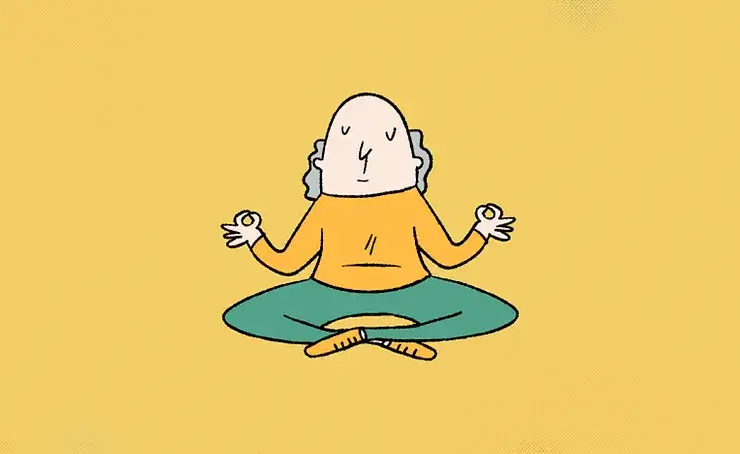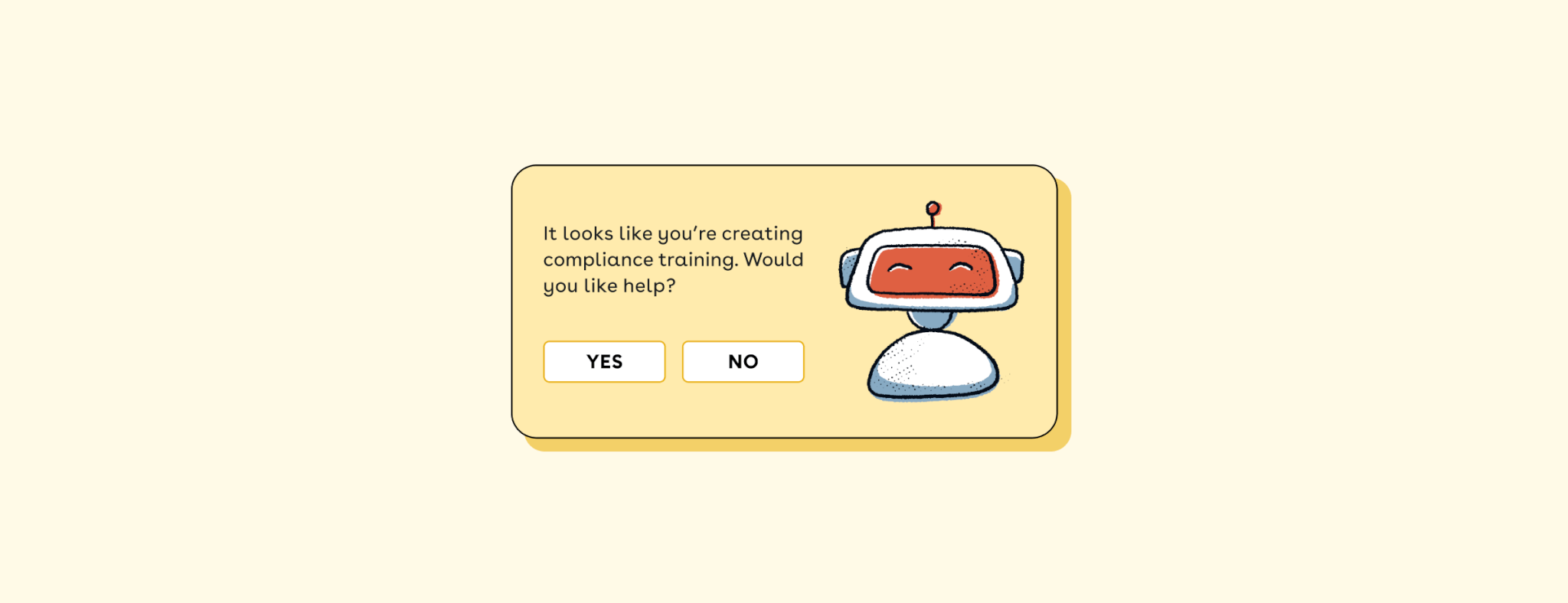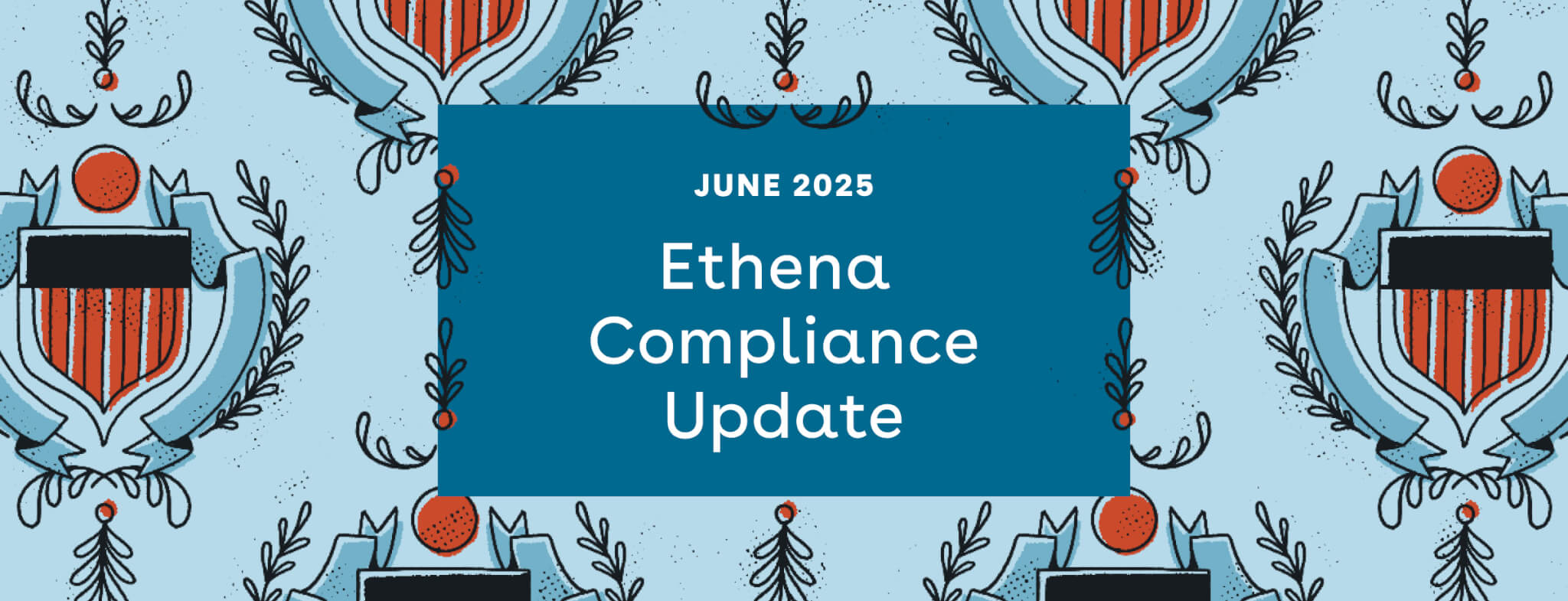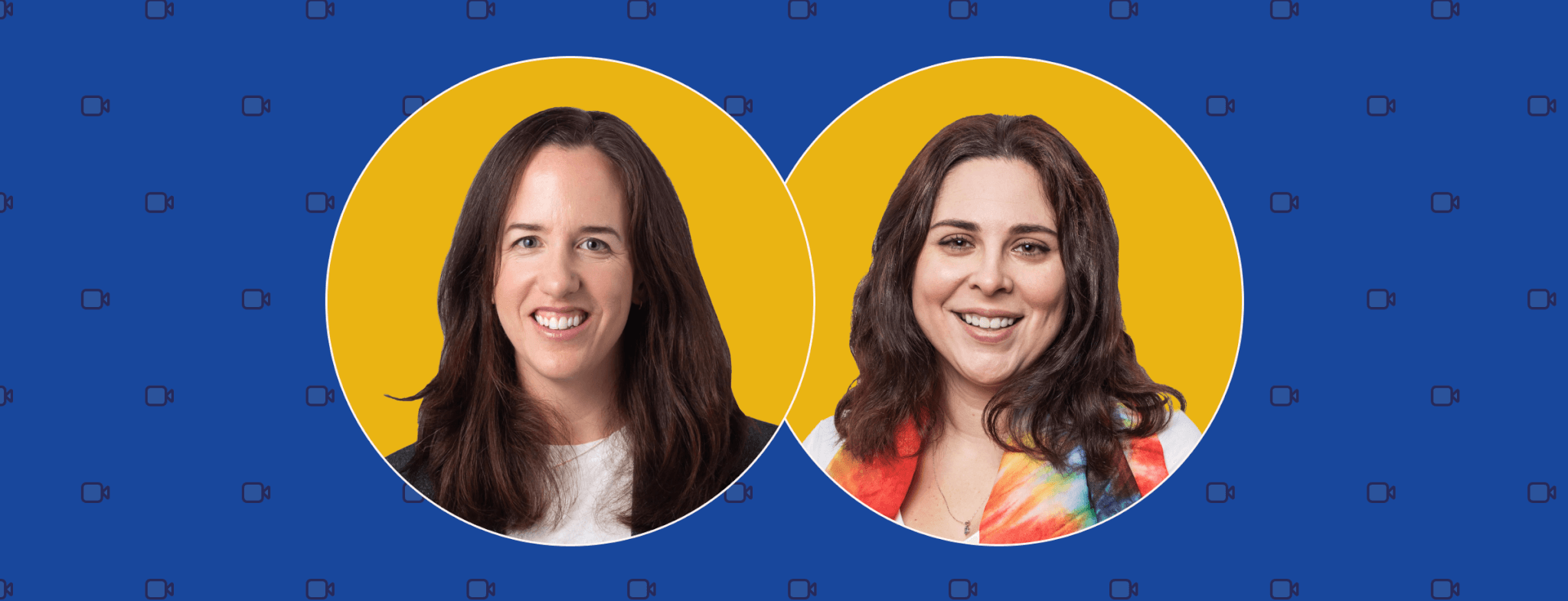Candidly, I am 100% team #WFH. As a Jersey person who used to commute multiple hours per day getting to and from work, I do not miss the days of working from the office.
Working from home has drastically improved my quality of life in a myriad of ways: I sleep more, I have more time to pursue personal interests outside of work, I save literally thousands of dollars per year by not commuting, I don’t have to slog through multiple forms of transportation in the blistering cold or during rainy weather, and most importantly: I now have a dog!
But one thing I haven’t loved about remote life? The sudden and jarring uptick in calendar meetings. It’s almost as if we’re trying to make up for the fact that we don’t see each other in person by reserving as much time on each other’s calendars as possible.
And the impact isn’t great. If left unchecked, meeting overload can lead to less focus time, less time to execute, more social fatigue, and even eventual burnout.
So today I’m going to talk about asynchronous work techniques that have been a total game changer when it comes to managing meeting overload and freeing up as much calendar time as possible. I’ll share my top favorites, some that my peers have shared with me in other organizations, and the full list of tips and a meeting agenda template to help you get started with unveiling async work techniques into your organization to start the New Year strong!
Try these 7 tips on asynchronous work to help clear up that calendar clutter:
Here are seven of my top tips to help you exercise that async work muscle! For the full list, grab the downloadable! It includes a meeting agenda template that we currently use at Ethena. You may find it helpful when introducing more async work techniques into your organization.
1. Ask yourself: Could this have been an email? A Slack? A shared Google doc?
Intentionality is key. Don’t fall into the default of scheduling (or accepting) a calendar invite any time something comes up. Teach your team to ask themselves: Could this have been an email or Slack? Or more specifically, could the content of this meeting be accomplished (perhaps more effectively, even) via asynchronous work? Is this an instance where it would actually be more appropriate to try that first? A few typical examples of meetings that can actually be better tackled via async communications include:
- Status updates
- FYIs (or ‘Informs’, as we Ethenians like to say)
- Soliciting input from multiple stakeholders
If that last one surprises you, consider this: When’s the last time you had a meeting with 10+ people where you solicited input during a live meeting, and didn’t run into one or more of the following issues:
- People talking over each other
- Getting sidetracked by unproductive tangents
- Running out of time to hear from everyone, etc?
Instead of scheduling a meeting, try posing a question async (via Slack or even a Google doc) and have everyone weigh in by a given deadline. This will make sure you’re able to collect and carefully consider everyone’s feedback — not just feedback from the loudest people in the room — without the pressure of running out of time or having to periodically rein everyone in.
Being intentional about which communication platform you use is critical to protecting your calendar time and working efficiently.
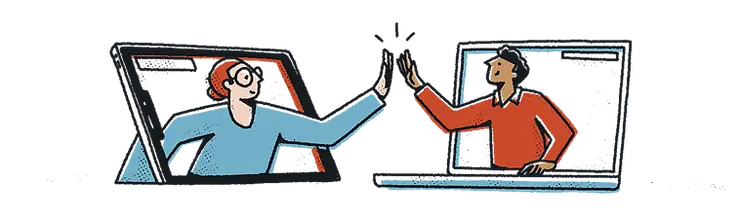
2. Conduct a recurring meeting audit
Do you *really* need to meet for an hour every week? How many times have you found yourself inadvertently running out the clock of a meeting just because your calendar tells you to meet — even though you didn’t actually have anything that pressing to discuss, and certainly nothing that required an entire hour of everyone’s time?
Pick one meeting and either cut the time in half or switch your cadence down to biweekly. Chances are, you’ll quickly find that actually you don’t need to meet that frequently, and even better: You really can get through all the necessary discussion items in far less time.
Pro tip: Keep cutting it back until it becomes a problem. If cutting your meeting down to biweekly didn’t cause any issues, try cutting it back to every three weeks, then every four. Pressure-test how essential every meeting actually is until you get to a place where you really can’t cut back anymore. (Trust me: The other people on the call will appreciate it.)
3. Build “informs” into your meeting agendas
Ever notice how most meetings are full of things you could have just communicated over Slack? Get in the habit of separating out “FYI” items from “Discussion” items. If all you’ve got are FYIs, cancel the meeting. Everyone can read the FYIs on their own time.
At Ethena, every meeting agenda is broken out across 3 sections: Informs, Discussions, and Action Items (where we track agreed-upon next steps and deadlines during the live meeting). You can see this for yourself when you grab our downloadable resource.
The beauty of this approach is that it forces meeting participants to be intentional about how they communicate, their end goal in communicating a given point, and how much of the other person’s time they need to take.
I can personally vouch for the fact that this approach has led to the elimination of several recurring meetings — particularly when we find that each time we pull up the meeting agenda, the only things listed fall under ‘Informs.’
This leads us to my next bullet pro tip.
4. Have a meeting agenda — no exceptions
This one seems obvious, but for anyone who needs to hear it: Have????. An ????. Agenda????!
Meetings aren’t cheap. They’re an exceptional drain on resources. Every hour you sit in on a meeting is one hour less that you have in your day to execute actual tasks and dedicate to deep focus work. And if you’re like me, that’s also one hour less you have to recharge from social and Zoom interactions.
Now picture a one-hour meeting with 40 people on the call. That’s an entire week’s worth of focus time and execution.
To be clear: I’m not saying meetings are a waste of time. Absolutely not. Meetings — when leveraged correctly — are an incredible tool for building relationships, boosting morale, providing direction and clarity, and driving creativity.
But if you don’t have a clear agenda, you’re going to turn what could have been a productive collaboration session into a painfully frustrating experience that might actually have the reverse effect — especially if you’ve just wasted a bunch of people’s time during an especially busy work period. You know what I’m talking about: Conversations getting sidetracked, forgetting key items you meant to discuss, and misalignment on the purpose of the meeting. The worst!
So if you’re going to go through the effort of accommodating time zones, finding an open slot on everyone’s calendar, and actually booking the time, make sure you don’t squander this opportunity with a lack of planning and direction.
Identify a meeting owner, put them in charge of managing the agenda, and stick to it.
And if there’s no agenda? No meeting. 🙂
*Bonus perk — Agendas are a great way to prioritize meeting inclusivity. Some people struggle to process work without a written aid. Others struggle to speak up in the moment. Having a shared agenda that anyone can edit and review ahead of time goes a long way toward managing your meetings more inclusively.

5. Pick one representative, not five.
Ever notice how most cross-functional meetings often have multiple people from the same team present? Ask yourself whether or not all three of you *really* need to sit in on that meeting. You might just find that one of you is enough. (And if you’re feeling extra creative, rotate who from your team attends the meeting each time!)
Not only will this save everyone time, but it’s also a great way for managers to improve their delegation skills, identify varying strengths and pain points across their team, and eventually pull themselves out of the weeds altogether. The more a whole team can “share the load” at various cross-functional meetings, the better.
Just think of all the benefits: More calendar time for sales reps to take sales calls, more customer success advocates freed up to serve your clients, and more marketing folks available to actually work on that new campaign they've been struggling to find time for.
6. Leverage pre-reads
For really meaty topics, don’t lose precious meeting time getting everyone up to speed on context. Send your thoughts for review in advance within the meeting agenda. This will leave you more time for the stuff where meetings shine: live discussion and idea generation.
Even better: It will empower everyone on your team to put their best foot forward. Sure, some people are great at on-the-spot idea generation. But there are also a whole lot of us (myself included) who need time to process and will offer far better perspectives and insights if we’ve had time to process the information beforehand.
Plus, it’ll help the meeting owner gauge the complexity of the situation and better prepare for the live discussion. If everyone drops a bunch of questions in the shared doc, you know this conversation’s going to take some time. If everyone’s asking the same question, you know you’ve got some work to do in providing better clarity in context.
7. Use technology to facilitate the async work
Maybe you’re great at time blocking. One peer of mine schedules most of their needed meetings on Mondays, clearing out the remainder of the week to focus on their tasks and projects. But in case you’d like some additional help with this, technology can save the day!
- At Ethena, a lot of us use Clockwise to help with calendar clutter. It automatically protects “Focus Time” and allows for certain meetings to be moved around automatically so that it optimizes everyone’s free time windows.
- Additionally, we use Slack, and of course, Slack threads ????to keep certain ideas and conversations together. One peer of mine recommends asking this question: “Is this a discussion or a decision meeting? If neither, let’s discuss it async over Slack.”
- Sometimes the “time suck” comes from inefficient processes and workflows. For my HR folks, how much time do you spend on assigning your annual compliance trainings? Spoiler alert: I spend far less time than you do. With Ethena, it automates everything for me, from training assignments to completion follow-ups, to keeping tabs on all our employees. It automatically assigns the correct compliance trainings to them based on their job title, state, and more.
Reevaluate your company’s meeting culture
There’s something to be said about company values and expectations of employee time. For some organizations, the culture can be seen as a “meeting-heavy” culture. This typically involves having as much face time as possible with direct reports and “ensuring” they’re getting work done.
But for other organizations, more meetings can be interpreted as a sign that you don’t respect your employees’ time.
At Ethena, we prioritize output over facetime, which means we’re all about fewer meetings when possible. In fact, we recently rolled out “no meeting” Fridays to ensure everyone has at least one day of uninterrupted focus time.
But your focus on calendar time shouldn’t stop there. After all, meetings aren’t the only form of “time suck” an employee can fall victim to. Other high-risk time sucks include: inefficient workstreams, poor communication, and inefficient trainings — whether live or recorded.
At Ethena, while we’re not perfect, we try to respect our employees’ time and our learners’ time. Yes, “no meeting Fridays” is for our employees, but the Ethena platform is for yours.
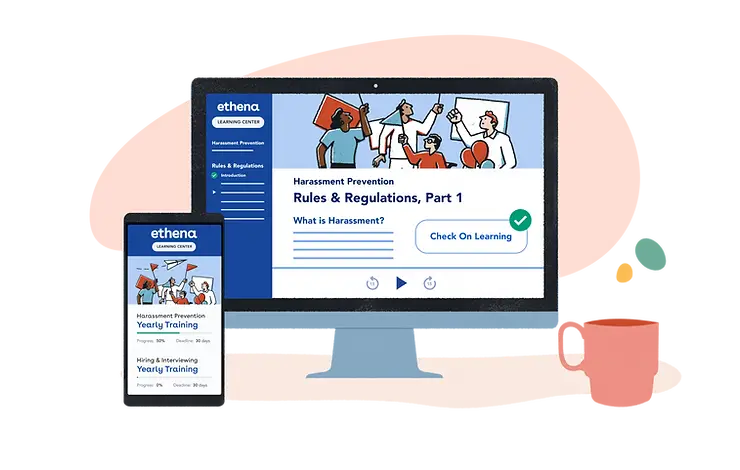
Respecting our learners’ time (ie your employees) is actually one of our value propositions that we’ve built into our product since day one. Because, raise your hand if you want to sit straight through 20 hours worth of annual compliance training? Yeah, I didn’t think so. And neither do your employees. How we do this is:
- We make microlessons so our courses can be broken up into 5-7 minute mini “nudges”
- We use magic links so your employees can hop into their training from a mobile device or desktop – whatever is most convenient for them
- Our platform “autosaves” their progress so they can come back to it whenever
- You can even use our Slack integration to send them reminders to complete their trainings (because we know they’re already there, working hard via async ????)
If you’re not familiar with Ethena, request a sample training to see it in action for yourself. Or set up a no-nonsense chat with us to get all the details and see if we’re a good fit for your company.
Respecting employee time can come in many formats. From promoting asynchronous work techniques to finding automations that save you and your employees more time, there are many ways to achieve this. I hope this helps kickstart your New Year with fresh ideas on keeping the calendar clutter at bay and employee morale high!