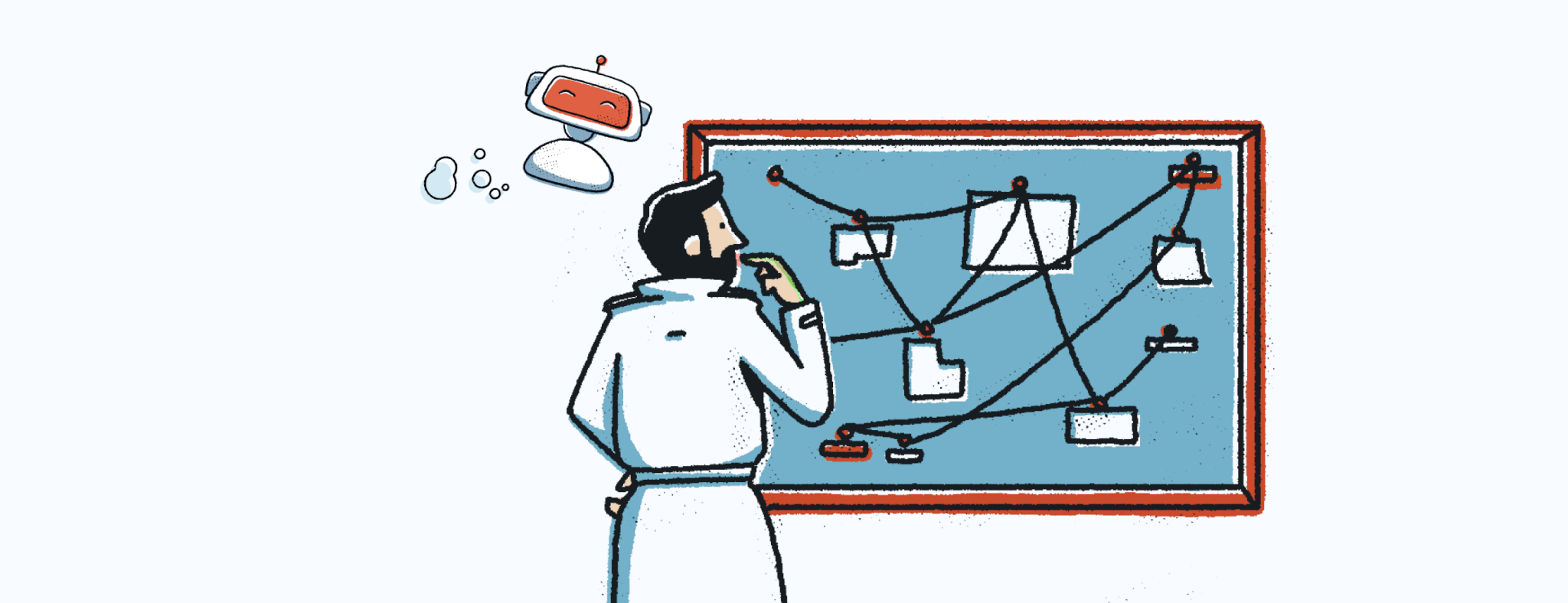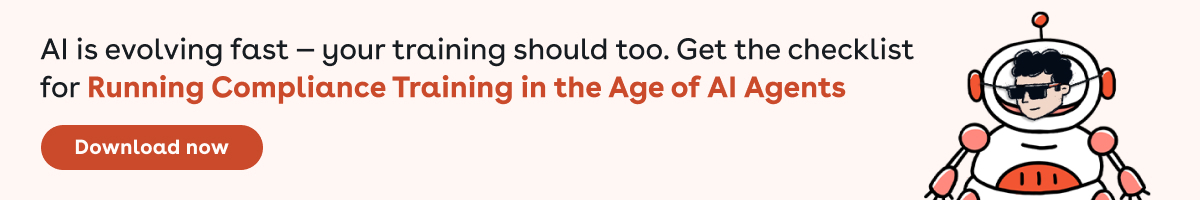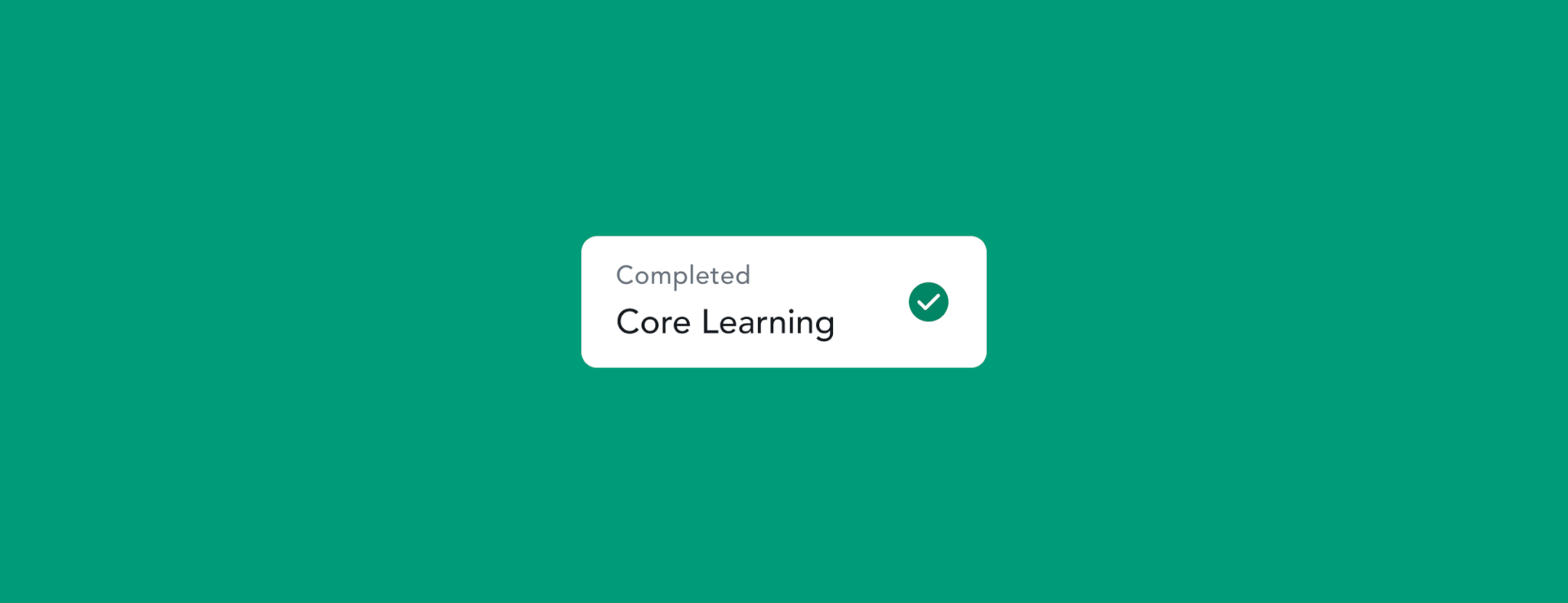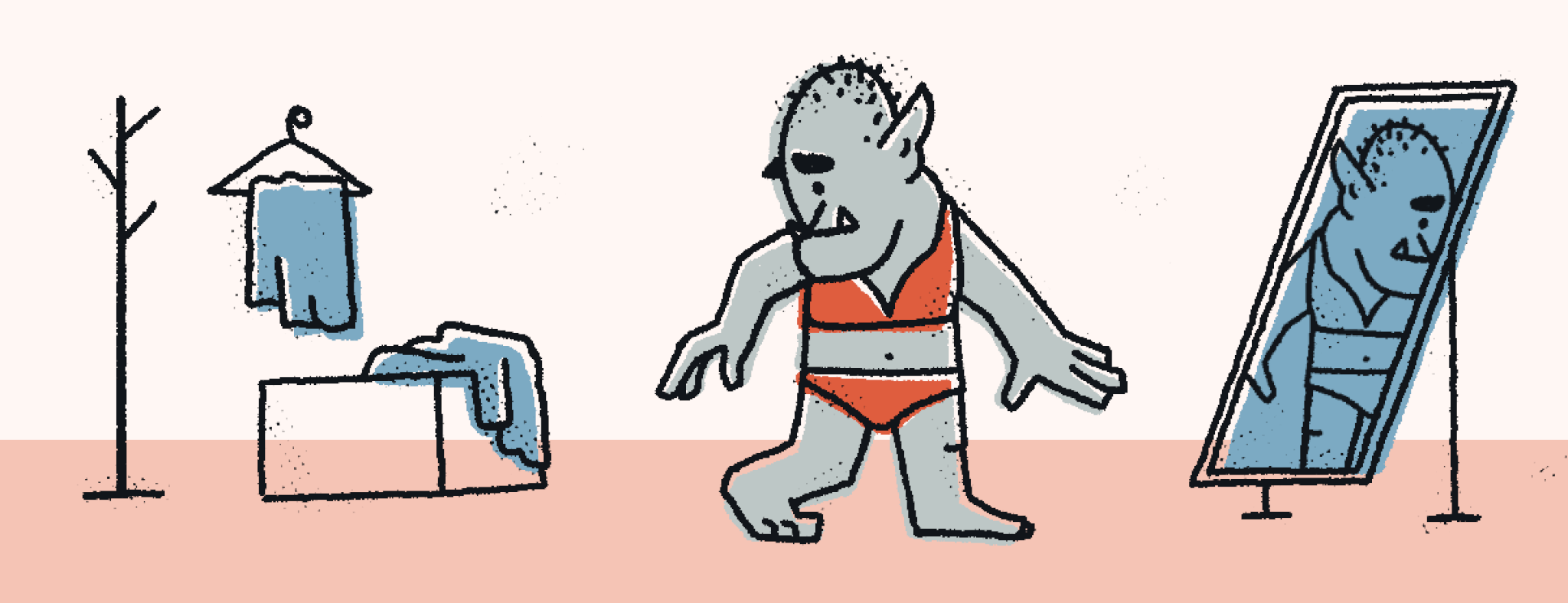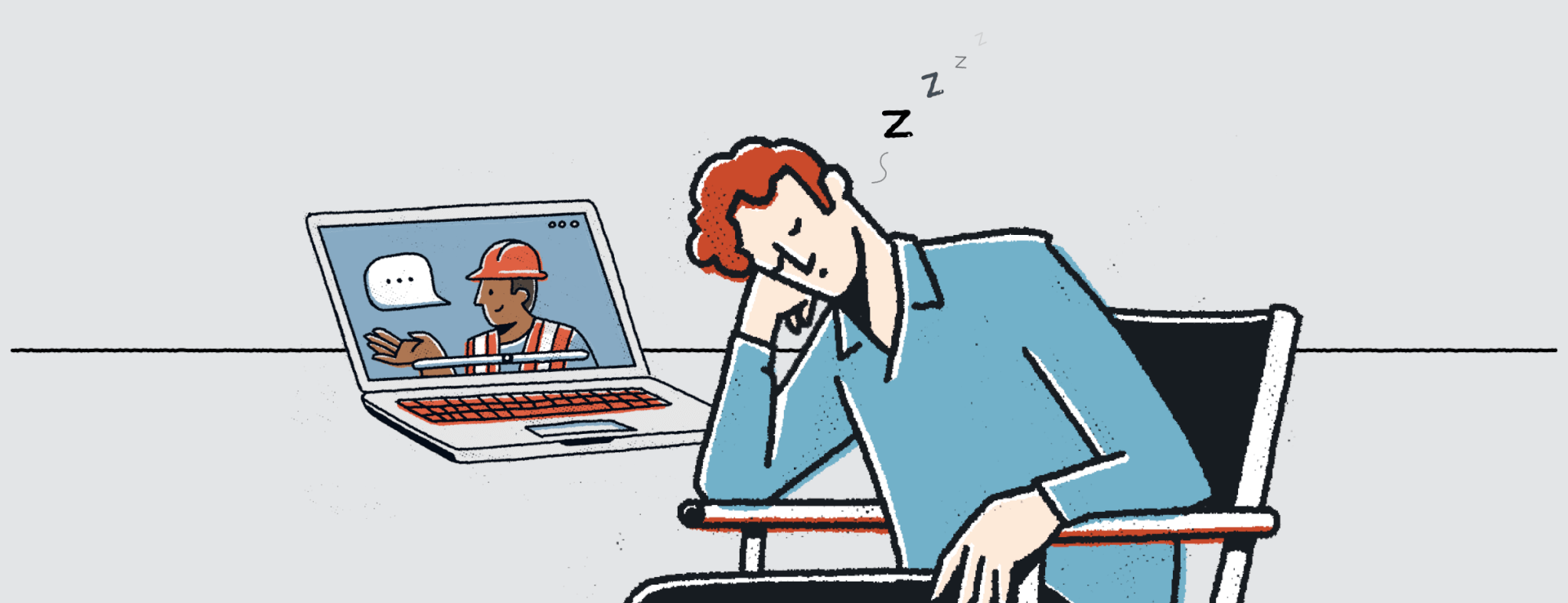AI is making inroads into nearly every HR workflow — from automated onboarding checklists to chatbots that answer policy questions. And now, it’s showing up in one of the most sensitive, high-stakes parts of the job: workplace investigations.
Seasoned investigators Chantelle Egan and Rabi David have seen the shift firsthand. Their verdict? AI can be a huge help, but only when applied thoughtfully and with the right guardrails in place.
Making AI an Asset in Workplace Investigations
It’s tempting to roll AI into every corner of HR, especially when leadership is pushing for speed and efficiency.
But investigations aren’t the place for shortcuts. They’re high-stakes, high-trust moments that can alter careers, sway legal outcomes, and define an organization’s reputation.
Here, a careless use of AI isn’t just a tech glitch; it can mean breaching attorney-client privilege, producing findings that crumble under scrutiny, or losing employee trust if they think a bot judged their credibility. And with AI’s tendency to deliver confident but false answers (known as “hallucinating”), even a well-meant shortcut can send you down the wrong path.
Your Playbook for Bringing AI into Investigations
1. Lock Down Privacy and Privilege
AI tools vary widely in how they handle your data. Free or consumer-grade accounts often use inputs to train their models — which means your sensitive case details could end up in someone else’s AI output months later. And even if you do use company-sponsored accounts, entering your data into these tools could lead to a loss of attorney-client privilege, leading to all data you enter becoming discoverable in the event of a lawsuit.
Guardrails to implement:
- Use enterprise or sandboxed tools (e.g., ChatGPT Enterprise, Microsoft Copilot, Watson) with training disabled to reduce the risk of sensitive information becoming publicly available.
- Partner with IT to verify that privacy settings are configured correctly — and check again after every update.
- Document privilege elsewhere: If an attorney is directing part of your AI-assisted work, capture that in a privileged space (like a shared doc with counsel) so you can prove it was “at the direction of counsel” to maintain your best chance of retaining attorney-client privilege. It’s also helpful to consider and clarify the level of risk you’re willing to tolerate that is introduced when using AI tools to process sensitive information.
- Limit access: Ensure the right role-based access controls are in place to limit who within the AI tool has access to which information.
For HR leaders, this boils down to making sure sensitive case details don’t accidentally slip outside protected channels. Think of it like choosing the right locked filing cabinet before you start taking notes.
2. Use AI to Support — Not Replace — the Investigator
AI is not ready to run intake interviews, question witnesses, or decide if misconduct occurred. Those moments demand empathy, adaptability, and real-time judgment.
What AI can do well right now:
- Summarizing interview notes: Feed your typed notes into a secure platform to create a clean, organized summary to share with leadership or counsel, then double-check for accuracy.
- Organizing witness lists and timelines: Use AI to quickly create an easy-to-follow chart with names, time zones and a schedule of when to contact them.
- Gap analysis for your questions: Share relevant context with your AI tool and partner with it to brainstorm on a starting list of questions to make sure you cover all your bases or have it review your notes summary for potential information gaps and follow up questions to consider.
3. Set Policies to Protect Your Investigations’ Integrity
Effective investigations need guardrails not only on how investigators use AI, but also on how employees use it throughout the process. Here are the areas where those boundaries matter most:
- AI notetakers and transcribers: Know your process before beginning an investigation. In the majority of cases, it's considered best practice not to record an interview in any way, and that includes note takers. So employees shouldn’t record or transcribe investigation interviews with AI tools, and as such it's a good idea to have a clear policy in place to prohibit it.
- Manipulated evidence: Watch for AI-doctored screenshots, emails, or Slack threads, and make sure your policies — and investigators — are ready to verify authenticity.
For compliance and ethics leaders, AI usage policies also matter because they reinforce a culture of integrity, making clear that both investigators and employees know where AI is appropriate and where it crosses the line. Need help getting started? Use our AI Policy Template as a jump-off point for laying out AI best practices at your org.
On a related note, make sure you're pressure testing what employees mean by the language they use in formal reports and allegations. Our legal experts have seen an uptick in employees using AI to draft formal complaints, resulting in legally-loaded terms like “discrimination” showing up in ways employees don’t fully understand or intend. When you meet with employees, ask them to explain their concerns in their own words so you can separate intent from AI-generated language.
4. Know the “Don’ts”
There are bright lines investigators shouldn’t cross with AI — even as the tech improves:
- Don’t let AI decide misconduct: AI should never replace human judgment, and new regulations are moving to make automated decision-making by AI outright illegal — underscoring that it’s best used as a thought partner, not a decision-maker.
- Don’t skip human review: AI can present errors with total confidence, and that confidence can be dangerously persuasive. Always double check AI summaries and output.
- Don’t operate in secrecy: Loop in legal, IT, and leadership so your process is defensible if challenged.
The Bottom Line
AI isn’t here to replace the investigator’s judgment – it’s here to enhance your impact.
Applied thoughtfully, AI can clear the administrative clutter from your desk, help you spot gaps in your approach, and keep cases moving without sacrificing the quality of your work. But these benefits only come when it’s used with intention. Without the right safeguards, it can just as easily introduce risk, embed bias into your process, and ultimately erode trust with employees.
That’s why the best outcomes will come from organizations that set clear policies, choose secure tools, and train investigators to see AI for what it is: a helper, not a decision-maker.